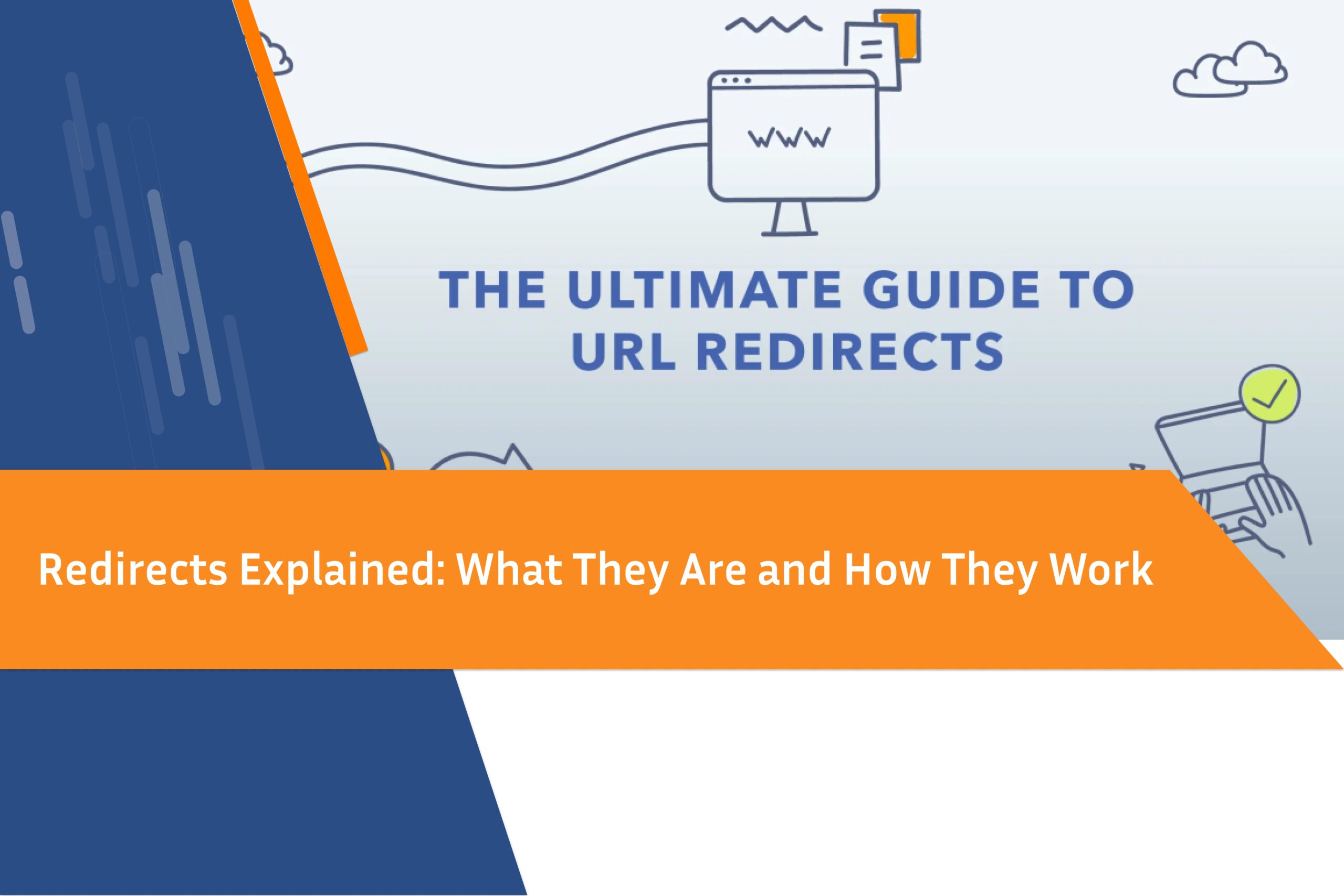Redirects Explained: What They Are and How They Work
When browsing the web, you may have encountered a situation where you click on a link, only to be taken to a different page than expected. This is usually the result of a web redirect. Redirects are a crucial part of the internet’s infrastructure, enabling website owners and developers to send users from one URL to another automatically. In this blog, we’ll break down what redirects are, the types of redirects, and why they are important for both users and SEO.
What is a Redirect?
A redirect is a way of automatically forwarding both users and search engines from one URL to another. When a page’s URL has changed or no longer exists, a redirect ensures that visitors are sent to the right place. Rather than receiving an error message, users are redirected to a relevant page.
For example, if a website’s page has moved to a new URL, the site owner can implement a redirect to send users from the old page to the new one. Similarly, if a page has been deleted, the website might redirect traffic to the homepage or another relevant page on the site. find white label lead generation services for all kind of digital marketing services.
Why Are Redirects Important?
Redirects play a vital role in improving the user experience and maintaining SEO value. Without redirects, users would encounter “404 Not Found” errors when they try to access pages that have been moved or removed. This can lead to frustration, increased bounce rates, and lost opportunities. For search engines like Google, redirects help preserve the ranking power (link equity) of the old page and transfer it to the new one.
Redirects also ensure that users who have bookmarked a page or followed an outdated link don’t get lost. By properly setting up redirects, websites can keep visitors engaged and prevent them from leaving due to broken links.
Different Types of Redirects
There are several types of redirects, each serving a different purpose. The most commonly used redirects are the 301 redirect and the 302 redirect. Let’s explore each in more detail.
- 301 Redirect (Permanent Redirect)
A 301 redirect is a permanent redirect. It tells both browsers and search engines that the original page has been permanently moved to a new URL. When a 301 redirect is implemented, all of the link equity (ranking power) from the old URL is passed on to the new one.
For example, if you have a page with the URL “oldpage.com” and you permanently move it to “newpage.com,” a 301 redirect will send both users and search engines directly to the new URL. Importantly, this ensures that the new page will inherit the search engine ranking of the old page, preventing a loss of SEO value.
- 302 Redirect (Temporary Redirect)
A 302 redirect is a temporary redirect. This type of redirect informs browsers and search engines that the page has temporarily moved, but will likely return to the original URL. Unlike a 301 redirect, a 302 redirect does not pass all of the SEO value from the original page to the new one.
For example, if you are running a seasonal promotion or temporarily taking down a page for maintenance, a 302 redirect is the ideal choice. It tells search engines to keep the original page indexed and retain its SEO ranking for future use.
- 307 Redirect (Temporary Redirect – HTTP 1.1)
A 307 redirect is similar to the 302 redirect but is used specifically in HTTP 1.1, the latest version of the HTTP protocol. Like the 302 redirect, a 307 redirect is used for temporary redirects, but it also ensures that the HTTP method (GET, POST, etc.) is preserved during the redirect. The use of 307 redirects is more common for technical or server-related reasons.
- Meta Refresh Redirect
A meta refresh is a type of redirect that occurs after a set amount of time. For example, a webpage might automatically refresh after 5 seconds, sending users to another URL. These redirects are often used on landing pages or after a form submission, but they are less ideal for SEO because they do not pass link equity and can result in a slightly delayed user experience.
Meta refresh redirects are generally not recommended for SEO purposes, as search engines do not treat them the same way as 301 or 302 redirects. They can also lead to a negative user experience if the page reloads too slowly.
- JavaScript Redirect
A JavaScript redirect is a redirect that uses JavaScript code to send users from one page to another. This type of redirect is typically used in web development, but it can sometimes present issues with search engine crawlers. While JavaScript redirects work for users, they are not always the most effective for SEO because some search engines may not follow the JavaScript code to discover the new URL.
How Do Redirects Impact SEO?
Redirects have a significant impact on SEO. When a page is redirected properly, it helps preserve link equity, which is crucial for maintaining the page’s search engine ranking. However, not all redirects are equal. Let’s dive deeper into how different types of redirects can affect SEO.
- 301 Redirects and SEO: A 301 redirect is the best option when you want to permanently move a page, as it passes the majority of the link equity to the new page. This ensures that the new page can maintain its position in search rankings and continue to rank for relevant keywords. When migrating content or consolidating pages, using 301 redirects is crucial for maintaining SEO performance.
- 302 Redirects and SEO: Although a 302 redirect is useful for temporary moves, it can have a less positive impact on SEO. Since search engines understand that the page is only temporarily moved, they might not pass all of the link equity to the new page. Overusing 302 redirects can confuse search engines and result in a loss of organic search traffic.
- Avoiding Redirect Chains: A redirect chain occurs when a URL redirects to another URL, which then redirects to yet another page. Redirect chains can harm SEO because they increase load times and dilute link equity. It’s important to minimize the number of redirects in a chain and ensure that they lead directly to the final destination page.
Best Practices for Implementing Redirects
Here are some best practices to keep in mind when setting up redirects:
- Use 301 redirects for permanent page moves: Whenever you permanently move content, always use a 301 redirect to preserve SEO value.
- Avoid excessive redirects: Too many redirects can negatively impact site performance and user experience. Try to keep the number of redirects to a minimum.
- Use tools to check redirects: Regularly check your site for broken links and redirect chains to ensure that your redirects are working correctly and not hurting your SEO.
- Update internal links: If you change URLs, be sure to update your internal links to point directly to the new page instead of relying on redirects.
Conclusion
Redirects are a powerful tool for managing website traffic, ensuring a seamless user experience, and preserving SEO value when pages are moved or removed. By understanding how different types of redirects work and implementing them properly, website owners can maintain strong rankings and provide users with a smooth browsing experience. Whether you’re permanently changing a URL or temporarily taking a page down, redirects are an essential part of website management that should not be overlooked.